Time Zones and screen shots.
As some of you who have tried out JahSync may have noticed, the program is timezone sensitive. To ensure that your events are moved with the correct offsets to the desired target calendaring system, it is necessary to include the java runtime option -Duser.timezone=XXX, where XXX is your local timezone. Thus, for Toronto we might use EST (or EDT, depending on time of year).
I've also included some screenshots of the current UI in this post; be warned, JahSync is still under heavy development and these shots could be out of date within minutes of posting!
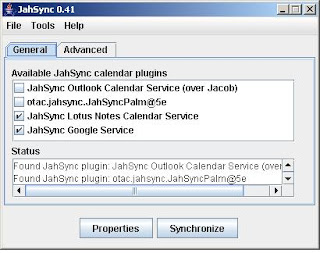
JahSync 0.41 main interface.
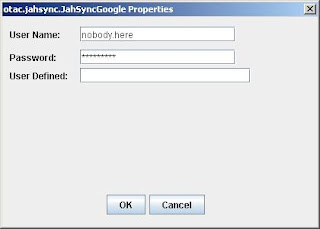
JahSync 0.41 service properties dialog.
I've also included some screenshots of the current UI in this post; be warned, JahSync is still under heavy development and these shots could be out of date within minutes of posting!
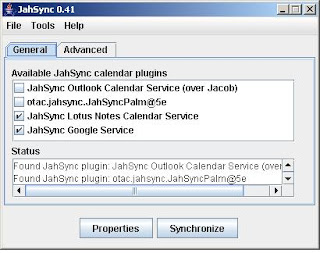
JahSync 0.41 main interface.
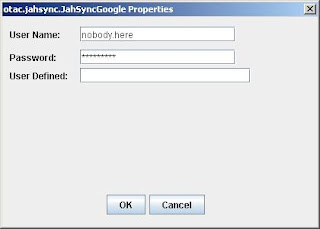
JahSync 0.41 service properties dialog.
